7 Fun and Useful AI Tools – Blockchain 101

With the rapid growth of AI and the new possibilities it creates in every industry, it is inevitable that it will cause widespread economic disruption, and the crypto industry is no exception. The crypto industry is no exception, and since the start of 2024, AI has given people around the world a number of mind-blowing performances: OpenAI’s latest video tool, Sora, is one of the most iconic of these masterpieces.
The value of AI Token has also created a new history, so it can be said that, whether it is financial or work, AI is enough to bring shock to all people, all of which shows that AI is changing our work and lifestyle, if you do not want to miss the opportunity to take full advantage of AI, you can only try as much as possible a variety of artificial intelligence tools that can help us save time and improve work efficiency.
So, are there other AI tools that can make our lives easier like ChatGPT?
Of course there are, 7 interesting and useful AI tools to keep!

ChatGPT
ChatGPT is a conversational AI model developed by the U.S. artificial intelligence research laboratory OpenAi, “beyond imagination” human-computer interaction experience has brought a phenomenal number of users, online in just two months easily hit the monthly activity of more than 100 million, the user growth rate is unprecedented, and has become a global phenomenon of AI! The user growth rate is unprecedented, and it has become a global phenomenon AI application.
From the actual experience of ChatGPT, the effect is very ideal, ChatGPT not only writes code, poetry, programs, but also can quickly complete a professional paper, write a romance novel with ups and downs…. Very impressive!
The fire of ChatGPT has made many people focus their attention on the field of AI tools, and it can be foreseen that in the following years, AI aids will appear and grow like grass in spring.
The best way to use ChatGPT is to understand its capabilities and limitations, and then use appropriate prompts to guide the conversation. Here are some tips for prompting:
Clear questions: ChatGPT is a language model that requires clear questions or instructions to generate meaningful responses. Make sure your questions or instructions are clear and unambiguous.
Specific topics: ChatGPT can discuss many topics, but for a given conversation, keeping the topics specific and clear helps to get more meaningful responses.
Context: ChatGPT can remember previous rounds of dialog in a conversation and take that information into account when answering. Including some prerequisite or contextual information in your prompts can help ChatGPT better understand your question.
Avoid Ambiguity: ChatGPT can be ambiguous and generate answers that are different from the ones you expect. Try to avoid vague or ambiguous terms in your prompts.
Multiple prompts: If you don’t get a satisfactory answer, try using different prompts to guide the conversation; ChatGPT may need more context or more specific information to generate a more accurate answer.
Multiple rounds of dialog: ChatGPT is a sequence model that can generate responses in multiple rounds of dialog. Try using multiple rounds of dialog to communicate more deeply with ChatGPT, which can provide richer and more complex responses.
QuillBot: An Artificial Intelligence Tool to Enhance Writing Skills
QuillBot is a powerful tool that can do paraphrasing, grammar checking, plagiarism checking, summarizing, and citation generation. Paraphrasing is QuillBot’s most powerful feature. You just need to copy and paste the text and determine how much you want the vocabulary to change.
You can use QuillBot to optimize the text generated by ChatGPT. For example, I had ChatGPT write a paragraph about how artificial intelligence is changing the world and then optimized it on QuillBot. This tool is very useful when writing emails, articles, and blog posts.
At the same time, we are also going through a learning process with the help of software modifications, to see how the software modifies and how it will improve our own level, and slowly, we can improve ourselves even more!
Tome: an AI-powered presentation generator
Have you ever struggled to come up with a good outline when making a presentation before, or had no idea what to write and which images to use? Now with artificial intelligence tools like Tome, these problems no longer bother anyone.
You can think of Tome as ChatGPT for presentations.
All you need to do is type in a prompt and press enter, and in less than a minute, Tome will generate a complete presentation with compelling text and beautiful images.
Tome – an AI-driven, automated PPT slide content generation tool.
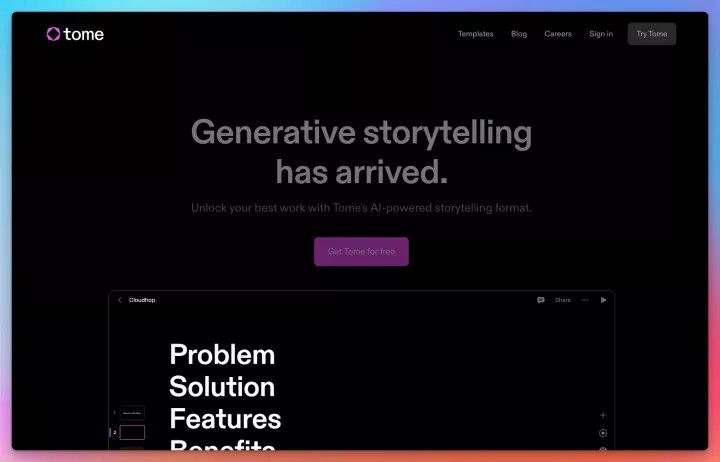
Tome Features
AI-assisted PPT content generation: Tome’s core features, currently supported in both English and Chinese descriptions. Among them, Tome is embedded with modules such as Dall-E, which can generate graphics or illustrations on specific topics according to user descriptions.
Themes and templates: Tome has built-in themes and templates, which are categorized according to usage scenarios to guide users to get started with the product.
Modularized PPT content: Notion-like block editor experience, support for rapid combination and layout of content blocks, allowing embedded text, images, videos, bookmarks, webpage snippets and other content blocks, integrated with Twitter, Figma and other web content.
Collaboration: Each page of PPT content supports the addition of video narration, providing asynchronous video collaborative communication.
Evaluation: AI-driven content generation is its biggest highlight, Tome AI-generated content ideas, currently can not replace the formal PPT use scenarios. However, the auxiliary content generated by Tome AI can inspire users and can also be used as material, which can be said to be a promising future.
Descript: Audio and Video Editing Made Easy
If you often need to edit video or audio, you know how time-consuming it can be to cut out the parts that aren’t needed. Sometimes the whole video may need to be re-recorded if we miss a word or don’t get our point across.
Descript solves these problems. It is an audio/video editor that works like a word document. It uses Artificial Intelligence to quickly remove “ums” and “uhs” from your recordings, and with a single click you can make a poor sounding recording sound like a studio recording.
That said, the best feature of Descript is additive recording, where new sounds are added to the original tape, making audio correction as easy as typing.
How it works: Descript creates a realistic clone of your voice, which you can use to “record new words” by simply typing them. Of course to do this you need to train the tool with your voice first.
Pretty cool, isn’t it?
The longer you train it with your voice, the better the simulation it produces.
BHuman: Batch Customized Personalized Videos
Customer relationship maintenance is very important in any business. That’s why many companies must address you by your name in all the emails they send you.
It’s easy to customize emails for every customer, but it’s not easy to customize videos for every customer. Luckily now BHuman can help with that. All you need to do is record a short video template, connect to your database (which has a list of customer first names, last names, etc.) and BHuman can generate thousands of personalized videos for you.
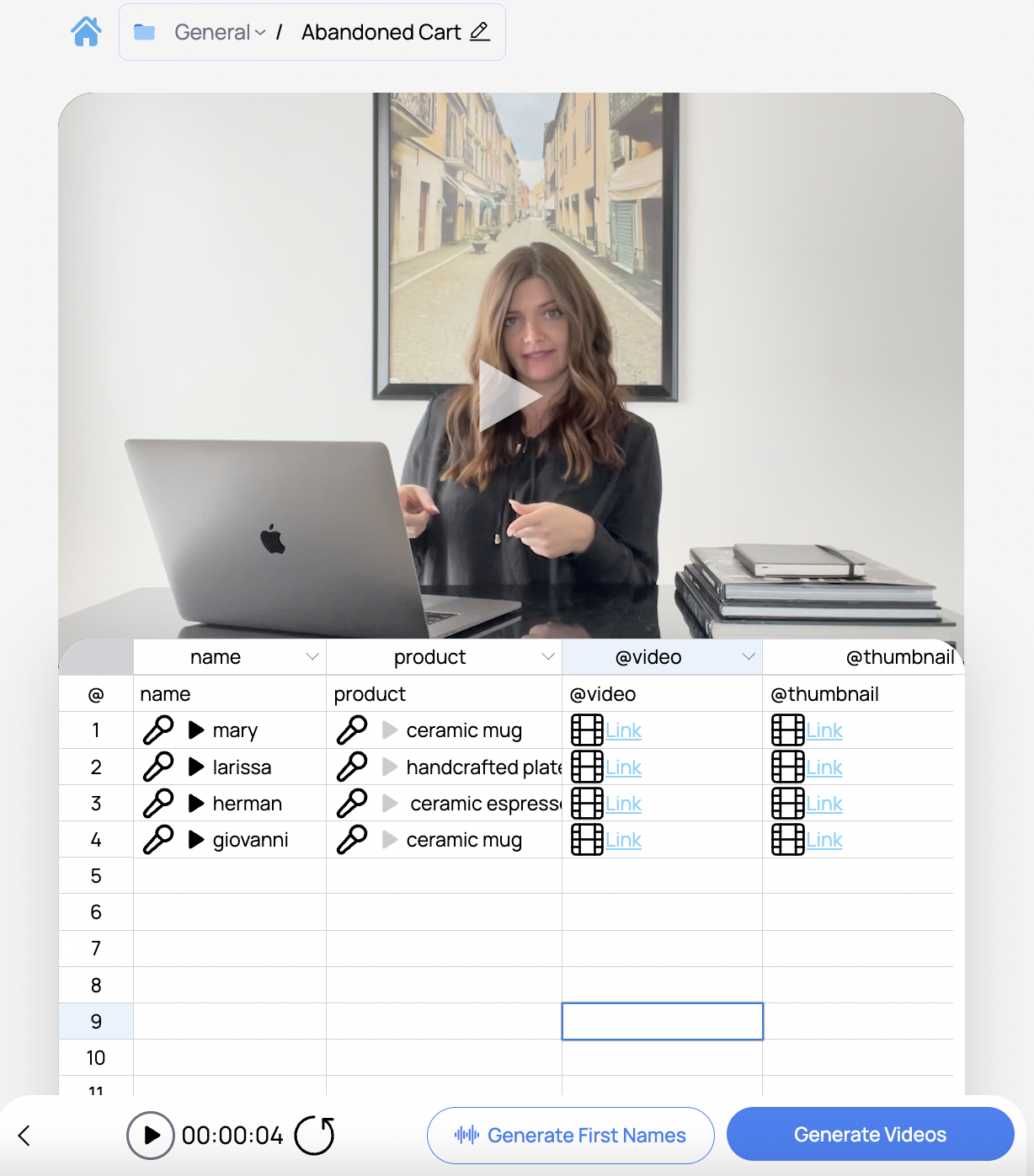
BHuman enable you foster Human Connections at Scale by generatingvideos that look as if you just recorded them one by one, all withthe power of Al. As a result, your customers will be blown away,thinking you took the time to film a video just for them. result, your customers will be blown away,thinking you took the time to film a video just for them. Embed thisinto your customer journey for scalable, unforgettable experiencesand crush the competition. Embed thisinto your customer journey for scalable, unforgettable experiencesand crush the competition.
How it works
Record your template: Record a short video on our platform using your webcam orphone.In any language.
Connect your data: lmport a spreadsheet, leverage one of our integrations, ortake advantage of our APl.
Clone & Send: All it takes is one click to generate thousands, or evenmillions, of personalized videos that look real. Send overemail, SMS, Linkedin, or Zapier.
Stable Diffusion
Stable Diffusion is no stranger to those who have played with AI paint.
Stable Diffusion is a professional-grade AI painting software, and it’s free to use. Stable Diffusion is the first choice for those who want to realize “fine image control” and “image design with high customization level”.
For example, all kinds of artistic QR codes, light and shadow text, artistic characters, illusions, old photo restoration, etc. can be realized by Stable Diffusion.
Below is the picture drawn by Stable Diffusion:

Stable Diffusion supports a variety of models , you can draw a variety of styles of pictures , at the same time , support for local deployment and cloud deployment of two ways.
Cleanup Pictures
Photoshop and other photo editing tools have long been able to remove unwanted objects from the photo, but for people who do not Photoshop, remove unwanted objects from the photo there is still a great technical threshold, and even some of the complex pictures even if the use of Photoshop will still appear very obvious traces of picture modification.
The emergence of Cleanup Pictures has effectively changed this situation and elevated picture processing to a new level.
All you need to do is upload the photos you want to process and use the brush to remove any unwanted objects.
Thanks to the application of artificial intelligence technology, the final result you get from processing pictures with Cleanup Pictures will look more natural than with Photoshop.
Why? If you use the Clone Stamp tool in Photoshop, you have to have a background reference, whereas Cleanup Pictures guesses in just a few clicks what should be behind the text, people or objects that need to be removed.
What’s more, Cleanup Pictures, as a web-portable application, charges much cheaper than other software, and the highest level of membership costs only 7USDT.
That’s all about AI aids, do you have your favorite ones?





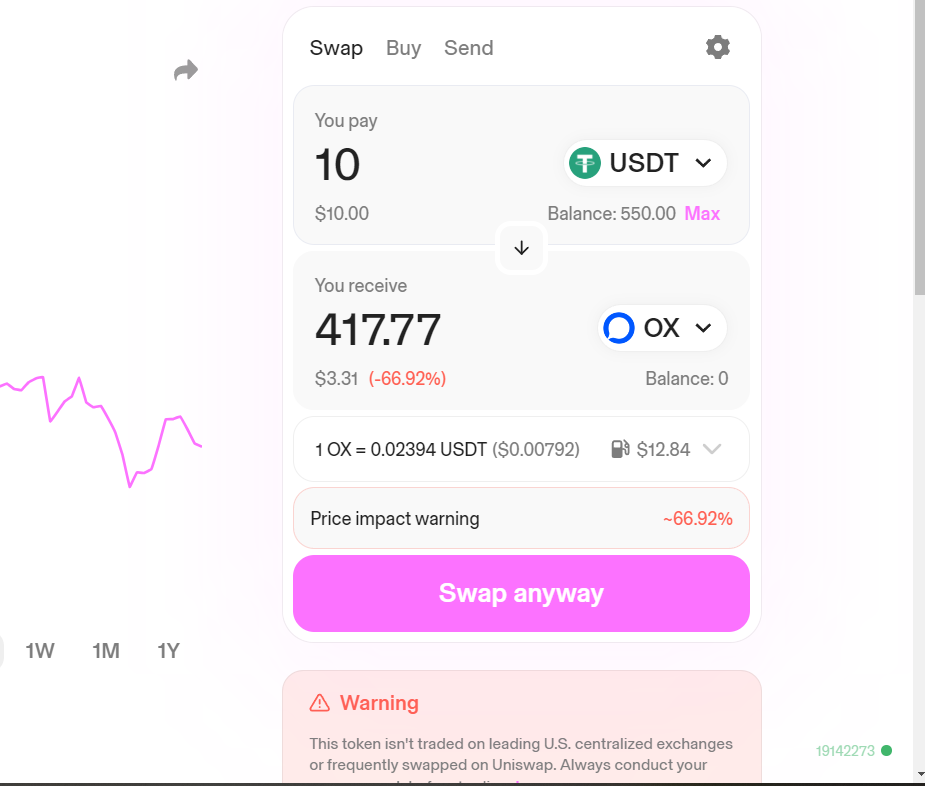

Responses