What is GitHub, and how to use it?
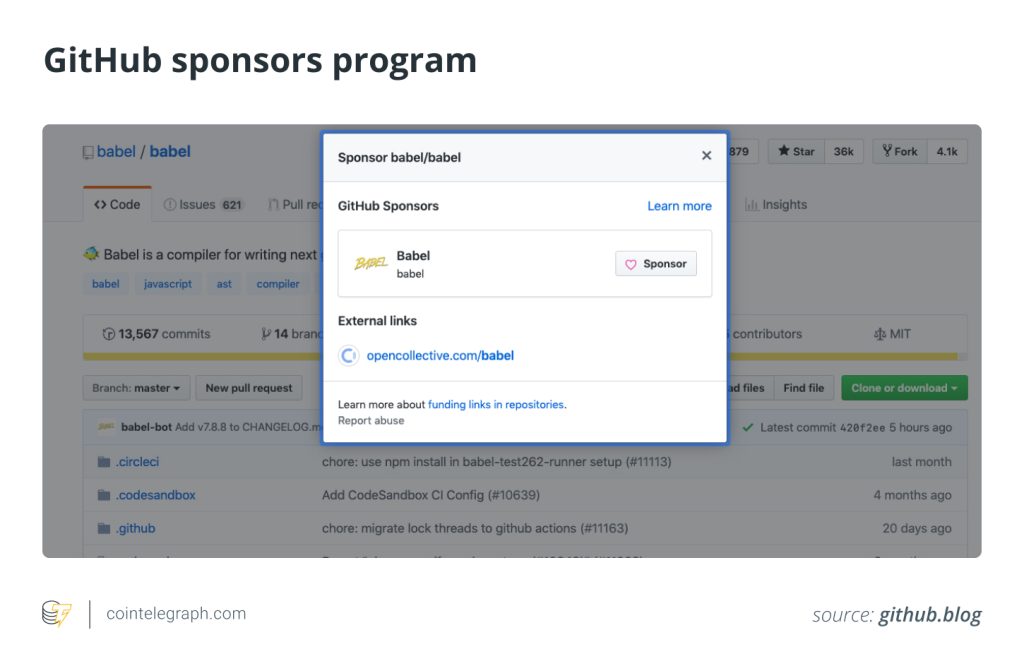

The world of technology and software development is ever-evolving. One tool that has consistently proven to be a linchpin in this world is GitHub. Often touted as the “Facebook for programmers,” GitHub is a central hub where developers congregate to work on various projects and applications.
Introduction to GitHub and its role in software development
The underlying significance of GitHub as a software development platform lies in its utility for sharing, collaborating and effectively managing code. While GitHub is a digital nexus for programmers and coders worldwide, its value extends beyond mere social networking.
As a cloud-based service, GitHub offers programmers a dynamic platform to host their code. In essence, GitHub is a code hosting platform where code for various projects resides. Developers can create individual repositories for each project, ensuring optimal organization, particularly for large projects.
Furthermore, GitHub’s cloud-based nature makes it an incredibly reliable and accessible resource. This means projects are safe and can be accessed from anywhere, even if the user’s computer malfunctions unexpectedly.
Understanding GitHub and Git
A standout feature that makes GitHub a vital tool in the software development world is its incorporation of Git, a powerful version control system. To understand how this works, let’s delve a bit deeper into the workings of Git and GitHub.
Git
Git is a free and open-source version control system created by Linus Torvalds, the creator of Linux, in 2005. Git tracks the changes developers make in the code, creating a comprehensive history and offering them a “time machine” that allows them to go back to previous project versions anytime when needed.
As developers make changes in code, Git creates and stores a snapshot of what all the files look like at that moment. It smartly manages these snapshots, storing only the changes made each time. With Git, each developer has a complete local copy of a project’s history, so changes are fast and offline work is easy.
With features like branching and merging, Git enables developers to work in parallel on different features. Once the feature is ready, it can be merged into the main codebase. This aspect of Git becomes particularly useful in a team setting where multiple developers work on a project simultaneously.
GitHub
While Git is a tool for tracking changes in code locally on a computer, GitHub takes it a step further by bringing this process to the cloud. It’s a web-based hosting service for Git repositories. In simpler terms, GitHub is a platform that hosts code and facilitates collaboration with others.

GitHub allows developers to push their local code repositories to remote servers, providing a backup of their local data and enabling other developers to collaborate on the same project without stepping on each other’s toes. It introduces an easy way to contribute to projects, propose changes or report issues. Every repository on GitHub has its own URL, making it easy to share projects with others.
GitHub’s standout features
GitHub offers a suite of robust features that distinguish it from other software development platforms, each designed to streamline the coding and collaboration process. Here are some of the standout features that GitHub offers:
GitHub Actions
This feature is a game-changer for automating software workflows. GitHub Actions allows developers to create custom workflows that automatically build, test, package, release or deploy their code. These workflows can be triggered by various GitHub events like pushing a new commit, creating a pull request or even on a schedule. This level of automation can significantly increase productivity by minimizing manual errors and freeing up the developers’ time to focus on more critical tasks.
GitHub Pages
GitHub Pages is a feature that offers static website hosting directly from a GitHub repository. This means users can host personal, organizational or project pages from a GitHub repository without managing a separate hosting service. These pages can serve as a portfolio, project documentation or a platform to showcase anything users want the public to see. GitHub Pages support custom domain names, and every site is integrated with Jekyll — a static site generator — making website creation a breeze.
GitHub Desktop
GitHub Desktop simplifies the often complex Git commands into an intuitive, user-friendly graphical user interface (GUI). It allows developers to track changes, make commits, create branches and perform various other tasks, all from the convenience of a visual interface. GitHub Desktop is particularly useful for beginners who may be intimidated by the command line.

Pull requests
Pull requests are a way of contributing to projects. This feature allows developers to propose changes that can be merged into the main project. Pull requests show differences in the content from both branches, providing a visual way to see what changes are being proposed. The changes, additions and subtractions are shown in green and red.
Issue tracking
GitHub offers built-in issue tracking that helps developers manage project tasks effectively. Users can create issues representing tasks, suggestions or bugs, which can be categorized and prioritized with labels and milestones. Other team members can comment on the issues, allowing for easy collaboration and problem-solving.
Code review
Code review is a key part of the software development process, and GitHub makes it easy with features like pull requests and inline commenting. Users can highlight lines of code, ask questions, propose alternatives and request changes, all within the GitHub interface.
Security features
In the realm of code development, ensuring the security of the developer’s work is of paramount importance. GitHub, the renowned platform for software collaboration, offers a comprehensive suite of security features designed to protect the code from potential threats.
Integrations
Recognizing the collaborative nature of software development, GitHub offers a rich tapestry of integrations with external systems. These integrations seamlessly merge disparate tools and platforms, fostering a cohesive and streamlined development environment.
Monetizing GitHub
Beyond its collaborative and educational aspects, GitHub allows individuals to monetize their skills and expertise. Below are two notable avenues through which developers can transform GitHub into a lucrative source of income.
Software development and sales
Skilled programmers can leverage GitHub as a marketplace for software development and sales. By creating innovative applications and software systems that offer value to users or businesses, developers can monetize their coding expertise. This includes developing plug-ins, apps, and tools that address specific needs or enhance existing workflows. Such solutions, driven by innovation and practicality, have the potential to command a premium and establish developers as providers of high-quality software products.
Building a strong reputation
A well-crafted and diverse GitHub repository can be a powerful testament to a developer’s capabilities and expertise. Tech companies actively seek out talented individuals, and a thriving GitHub portfolio can attract the attention of potential employers. By showcasing a broad range of projects, demonstrating coding prowess and illustrating collaborative abilities, developers can position themselves as valuable assets to organizations. This can lead to freelance opportunities, part-time engagements or even full-time positions within prestigious tech companies.
GitHub Sponsors program
One of the relatively newer methods of monetization on GitHub is through the GitHub Sponsors program. This program allows individuals to financially support the developers whose projects or contributions they find valuable. This is a more direct way of earning, as users can set up a sponsorship for their project, make one-time donations or subscribe to offer regular monthly support. This kind of patronage can be particularly beneficial for developers working on open-source projects.

Safety, pricing and potential drawbacks of GitHub
As with any digital platform, it’s crucial to consider safety. While GitHub offers security features like two-factor authentication and alerts for vulnerable dependencies, public repositories can expose code to anyone, potentially even malicious actors. However, such security concerns are primarily mitigated by the safety measures GitHub has in place, making it a relatively secure platform for hosting code.
In terms of pricing, GitHub offers both free and premium services. Free accounts get access to many of GitHub’s features, but premium subscriptions offer additional benefits, such as access to more private repositories and advanced code review tools.
That being said, despite its numerous benefits, GitHub isn’t without potential drawbacks. For one, it can be complex for beginners, with a steep learning curve. Moreover, there’s a risk of code being exposed when using public repositories.
The future of software development with GitHub
GitHub is more than just a platform for hosting and managing code; it’s a dynamic tool shaping the future of software development. Its extensive features simplify collaboration, make open-source contributions seamless, and even offer ways to monetize work.
Whether it’s a novice coder wondering how to use GitHub, an experienced developer, or someone keenly interested in the tech world, GitHub’s potential is immense. It provides the resources to learn, grow, collaborate and innovate in the vast software development landscape. So, dive into GitHub, explore its capabilities and contribute to shaping the digital future.

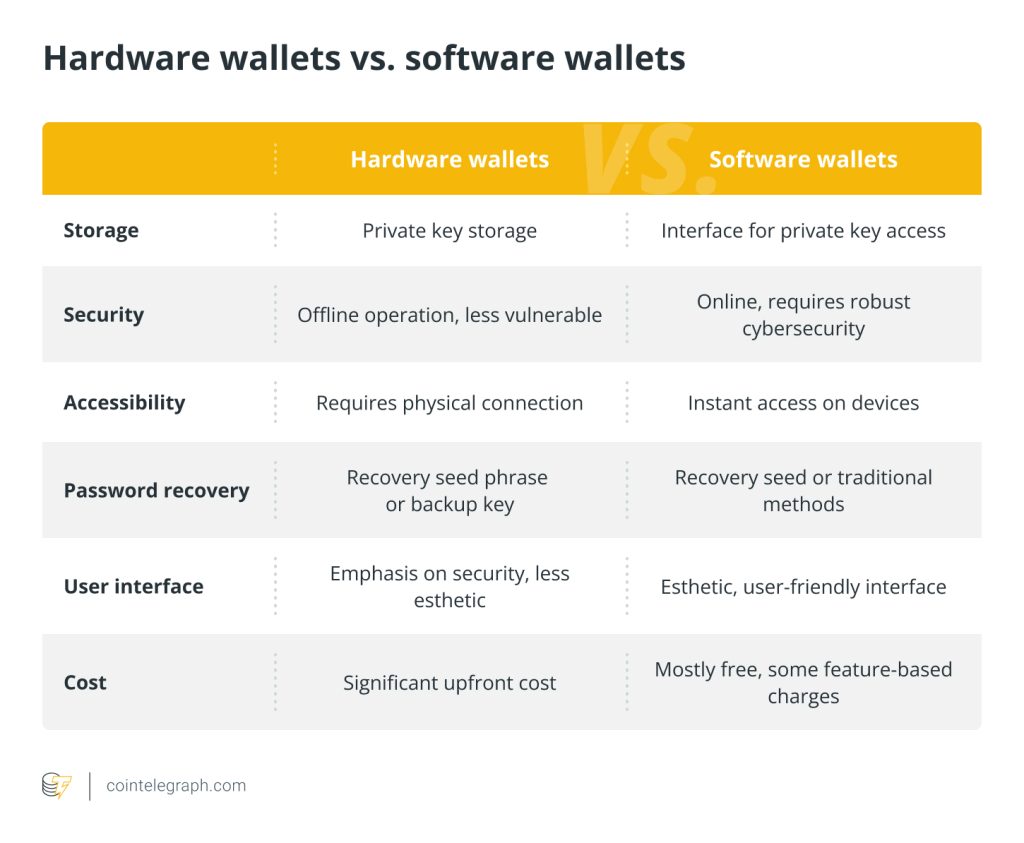
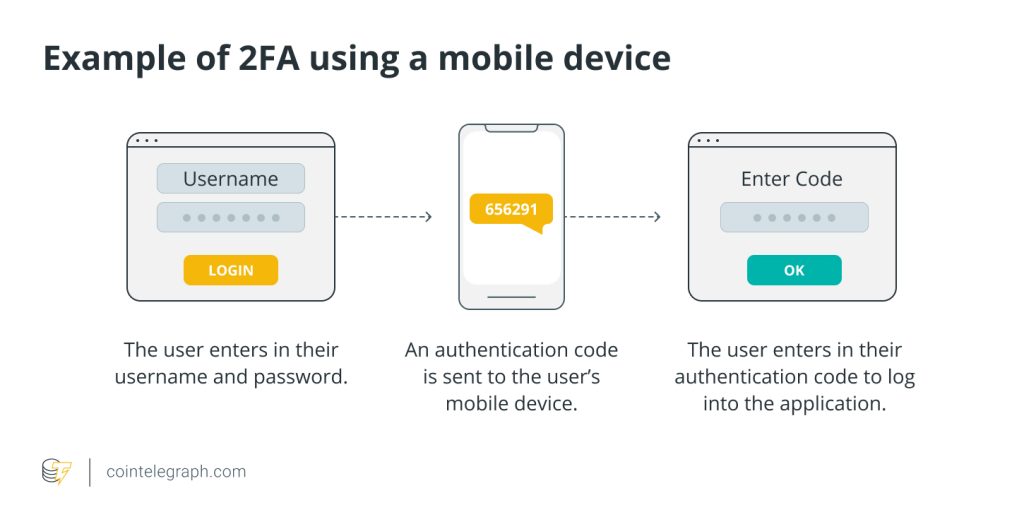

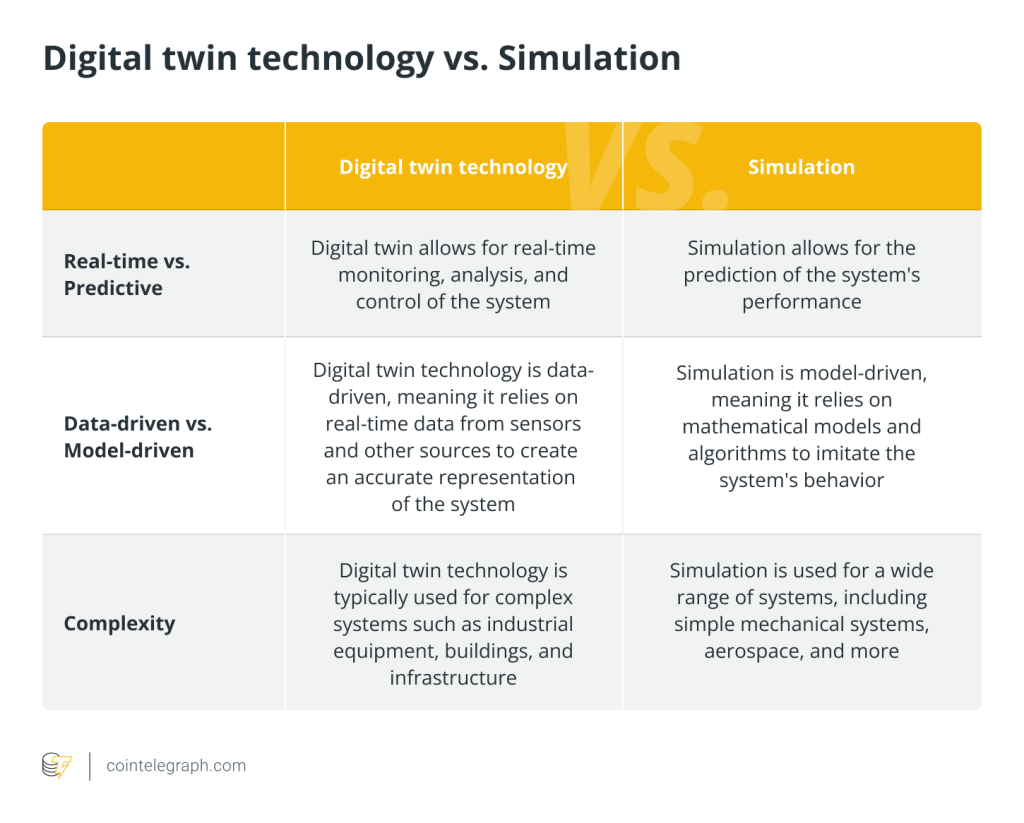
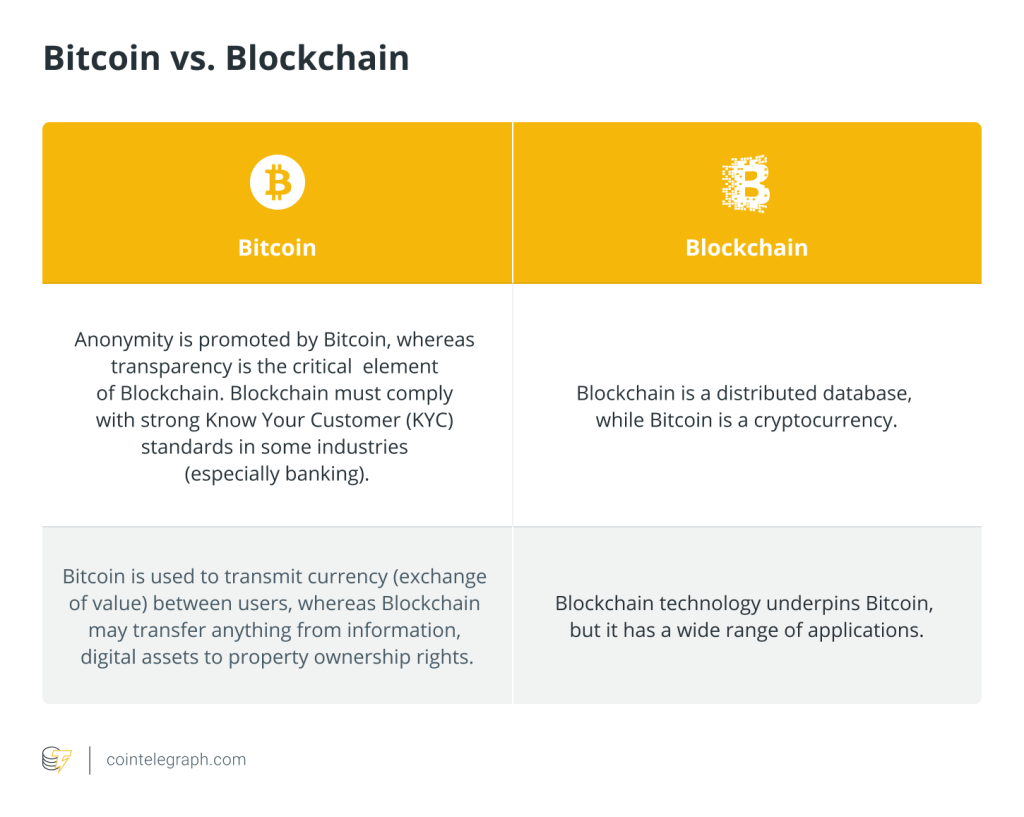
… [Trackback]
[…] Here you can find 82491 more Information on that Topic: x.superex.com/academys/beginner/3767/ […]
… [Trackback]
[…] Info to that Topic: x.superex.com/academys/beginner/3767/ […]
… [Trackback]
[…] Info to that Topic: x.superex.com/academys/beginner/3767/ […]
… [Trackback]
[…] Read More on on that Topic: x.superex.com/academys/beginner/3767/ […]
… [Trackback]
[…] Find More to that Topic: x.superex.com/academys/beginner/3767/ […]
… [Trackback]
[…] Here you can find 67095 more Info to that Topic: x.superex.com/academys/beginner/3767/ […]
… [Trackback]
[…] Find More Information here to that Topic: x.superex.com/academys/beginner/3767/ […]
… [Trackback]
[…] Here you will find 53515 additional Info to that Topic: x.superex.com/academys/beginner/3767/ […]
… [Trackback]
[…] Find More Information here to that Topic: x.superex.com/academys/beginner/3767/ […]
… [Trackback]
[…] Info on that Topic: x.superex.com/academys/beginner/3767/ […]
… [Trackback]
[…] Find More Information here on that Topic: x.superex.com/academys/beginner/3767/ […]
… [Trackback]
[…] Find More on on that Topic: x.superex.com/academys/beginner/3767/ […]
cinemakick
… [Trackback]
[…] Find More to that Topic: x.superex.com/academys/beginner/3767/ […]
… [Trackback]
[…] Info on that Topic: x.superex.com/academys/beginner/3767/ […]
… [Trackback]
[…] There you can find 13436 additional Info to that Topic: x.superex.com/academys/beginner/3767/ […]
… [Trackback]
[…] Read More Info here on that Topic: x.superex.com/academys/beginner/3767/ […]
… [Trackback]
[…] Read More Info here on that Topic: x.superex.com/academys/beginner/3767/ […]
… [Trackback]
[…] Info on that Topic: x.superex.com/academys/beginner/3767/ […]
… [Trackback]
[…] There you can find 80938 more Info on that Topic: x.superex.com/academys/beginner/3767/ […]
… [Trackback]
[…] Find More Information here to that Topic: x.superex.com/academys/beginner/3767/ […]
… [Trackback]
[…] There you can find 68123 additional Info on that Topic: x.superex.com/academys/beginner/3767/ […]
… [Trackback]
[…] Info on that Topic: x.superex.com/academys/beginner/3767/ […]
… [Trackback]
[…] Here you can find 52009 additional Info to that Topic: x.superex.com/academys/beginner/3767/ […]
… [Trackback]
[…] Find More to that Topic: x.superex.com/academys/beginner/3767/ […]
… [Trackback]
[…] Find More to that Topic: x.superex.com/academys/beginner/3767/ […]
… [Trackback]
[…] Read More on to that Topic: x.superex.com/academys/beginner/3767/ […]
… [Trackback]
[…] Find More on on that Topic: x.superex.com/academys/beginner/3767/ […]
… [Trackback]
[…] Info to that Topic: x.superex.com/academys/beginner/3767/ […]