SuperEx丨How to view and withdraw AMM earnings

#SuperEx #AMM #Crypto
SuperEx officially launched its AMM (Automated Market Making) feature on December 24, enabling ordinary users of centralized exchanges to quickly list tokens. Users can also provide liquidity to pools to become market makers and earn trading fee rewards returned by SuperEx.
AMM, or Automated Market Making, calculates buy and sell prices based on a formula, providing continuous quotes for the market. SuperEx combines AMM with an order book mechanism, where the system automatically converts liquidity pools into order books.
The unique “Free Market” feature of SuperEx integrates seamlessly with AMM:
- Enhanced Liquidity: Project teams and users can easily create liquidity pools, improving trading efficiency and market depth.
- Stable Earnings: By participating in liquidity pools, users can earn trading fees, offering stable returns and convenient operations.
- Fair and Open: It provides new projects and innovative assets with a fast entry to the market, supporting the diversification of the blockchain ecosystem.
- Efficient and Convenient: The AMM + order book mechanism automatically converts liquidity pools into order books, delivering a better user experience.
- Zero Fees for Transfers: Assets between spot accounts and market-making accounts can be transferred in real-time by adding or withdrawing liquidity. Users have unlimited daily additions to liquidity, and the process incurs no fees.
- Click to register SuperEx
- Click to download the SuperEx APP
- Click to enter SuperEx CMC
- Click to enter SuperEx DAO Academy — Space

How to Check and Withdraw AMM Earnings
- Log in to the SuperEx app. After successfully logging in, select [Assets] in the lower right corner and then [AMM].
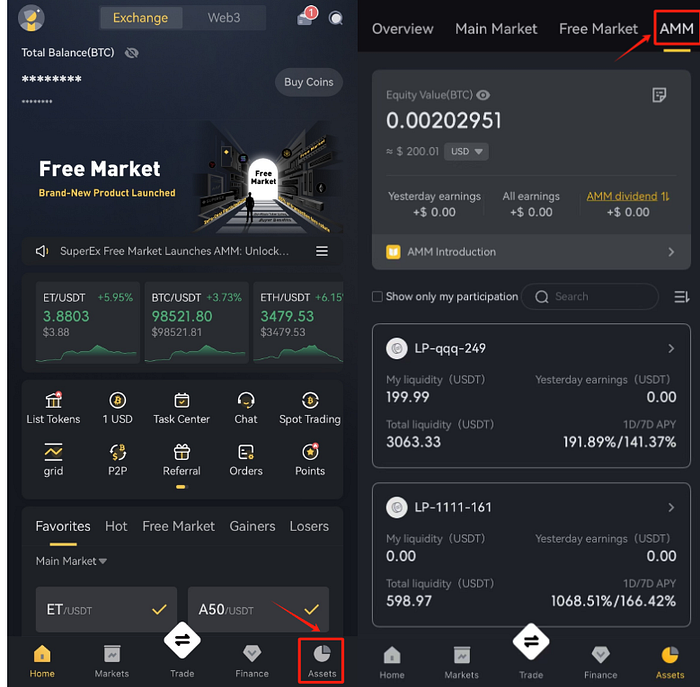
2. Click the view record icon on the [AMM] page to view the corresponding revenue record.
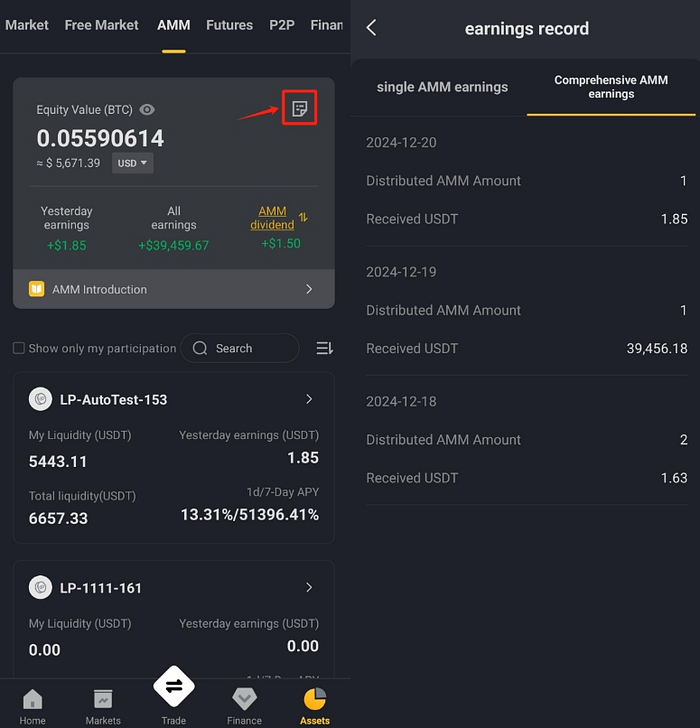
How to withdraw AMM earnings
- Log in to the SuperEx app, select [AMM] from the [Assets] menu in the lower right corner.
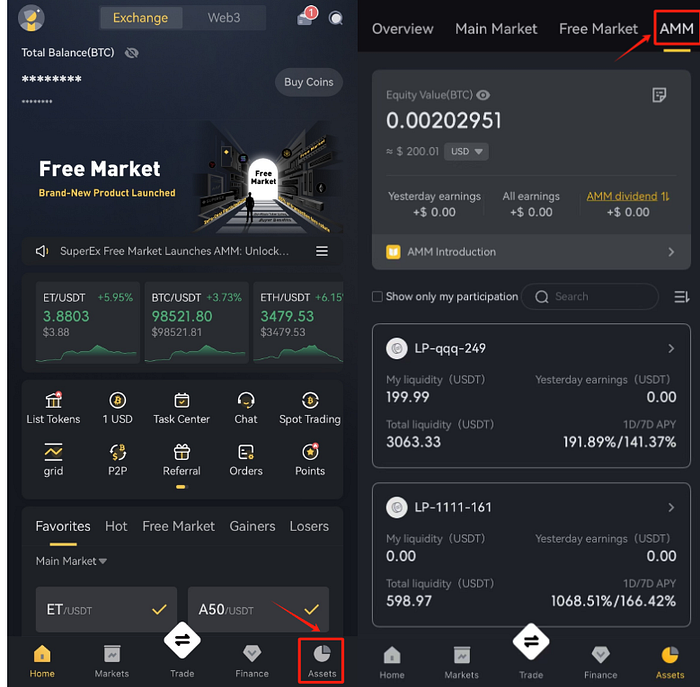
2. Click [AMM Dividend] on the [AMM] page, enter the [My Earnings] page, select [AMM Dividends], and then click [Withdraw],the AMM dividend will be withdrawn to Spot Free Zone account.
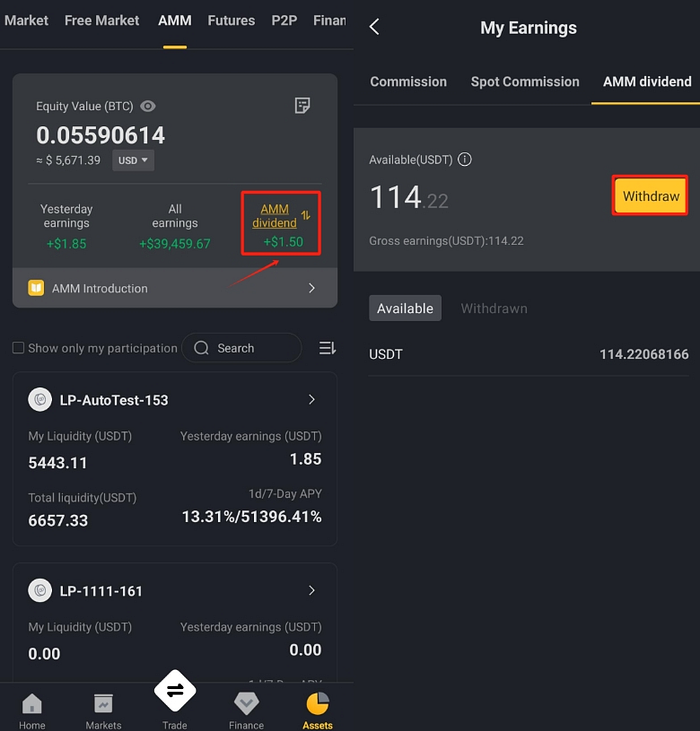
The launch of AMM deeply integrates the “Free Market” listing feature with the AMM functionality, marking a new era of more efficient and open trading in the Free Market.






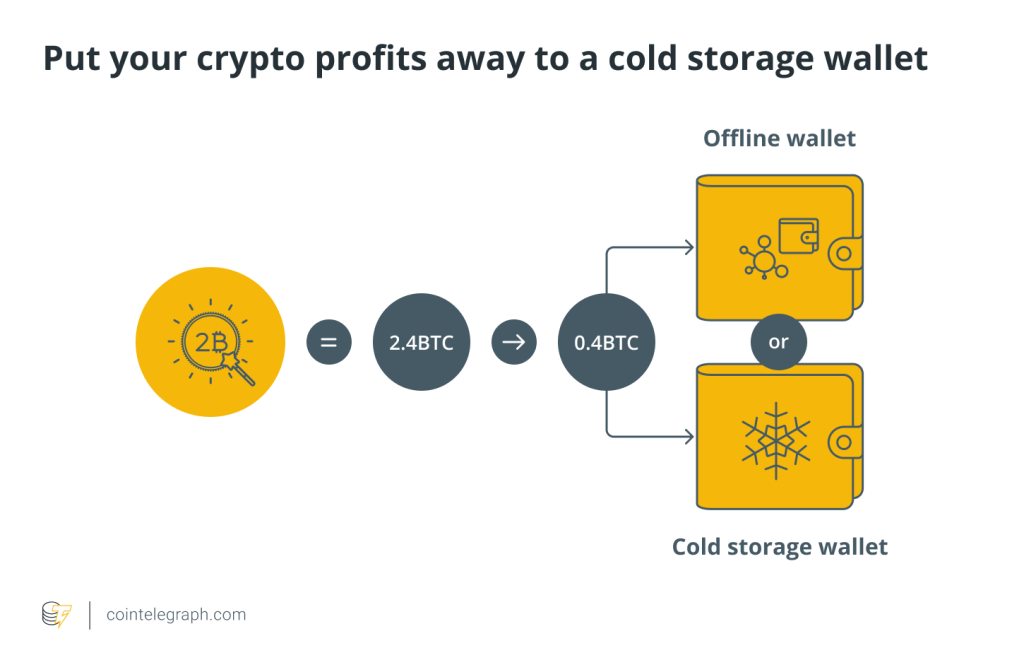
Responses